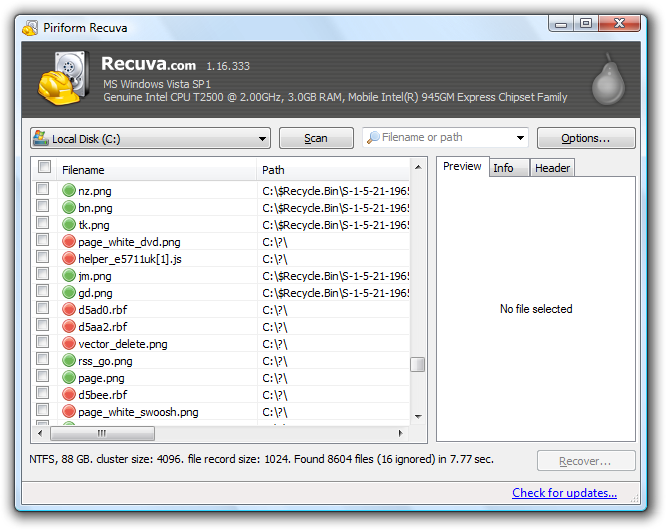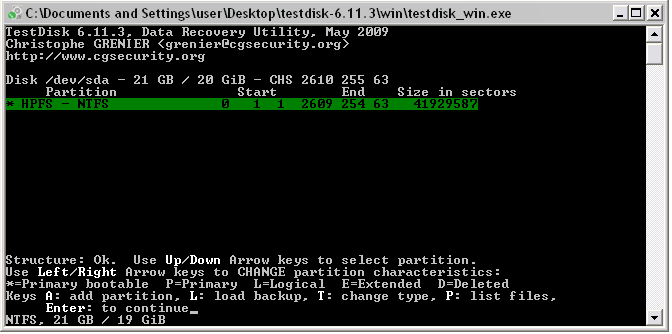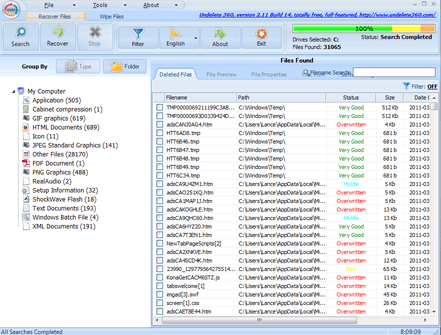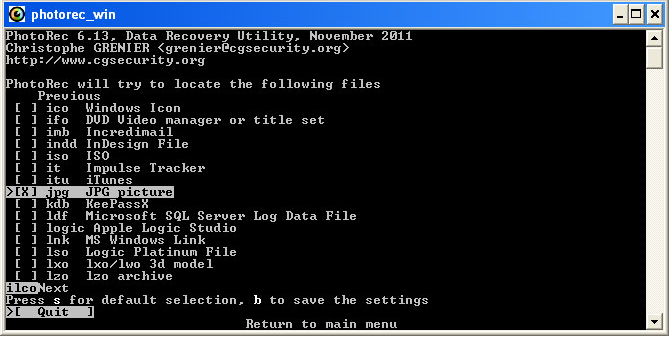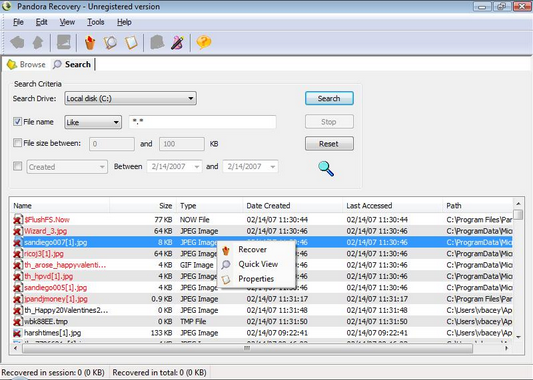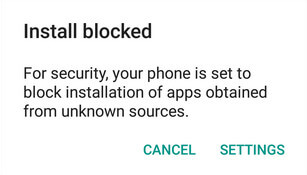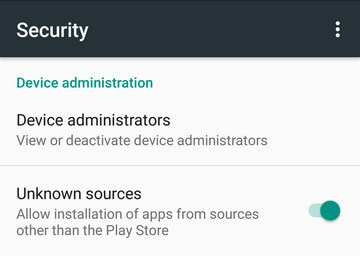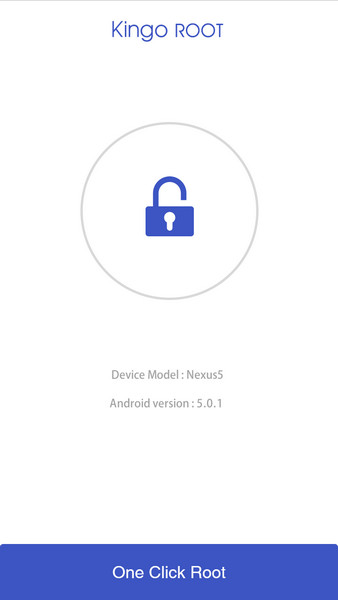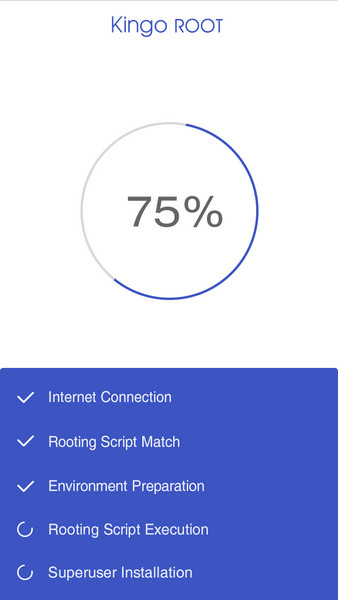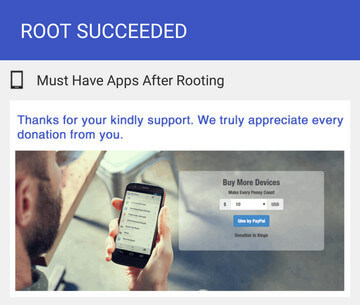Here are 10 Reasons why you should use android instead of iOS
1. Customization
One of the strong points of Android has always been the level of customization it allows. While Apple wants to keep control of default apps in order to maintain a homogenous software and hardware experience, Android lets you pick your own level of customization. This extends all the way from simple things like live wallpapers, to alternative keyboards, to custom ROM installs. Imagine having a phone you can't even change the theme,, its like i don't own the phone :).
Detractors will always say only hardcore geeks care about this level of customization, but at the shallow end of the pool this isn’t true. Plenty of iOS users loved it when Apple started allowing third-party keyboards and basic widgets, and that on its own is proof that this flexibility is what people want.
2. Widgets?
Android’s widgets have long been a feather in its cap compared to the static rows of icons you find in iOS. Even Microsoft saw the advantage, developing the Live Tiles system for Windows Phone. Widgets are still a major advantage for Android over iOS. Simply put, you can see all of the information you want at a glance on your home screen without having to fire up an app.
And yes, we know Apple introduced widgets last year September. Have you seen those things? They are very limited and live only on your notification area. Not the same! Android still wins here.
3. Multi-tasking & Multi-Window
You can argue iOS does multi-tasking all you want. And it’s true, you can do multiple things at once by switching apps back and forth, but that doesn’t even come near to the level of multi-tasking some Android phones offer.
Take Samsung as an example, which introduced multi-window long ago, in which you can view multiple apps at once.
4. Launchers
Grab an iPhone, sit next to another iOS user and compare your home screens. Oh wait, they look exactly the same! That’s not the story with Android.
If you want control over how your Android smartphone or tablet looks then you’ve probably tried out a custom launcher. You can choose from a wide variety of custom launcher apps in Google Play and tweak everything from your home screen layout, to your page transitions, to effects and even gestures. There’s no risk involved with launcher apps and you can really open up a world of possibilities.
A launcher also is good for those instances where you love a handset but maybe aren’t so keen on the manufacturer’s custom interface. A launcher goes a long ways in these kinds of situations. And if you are the kind who enjoys the freedom of Android but actually lusts after the looks afforded by iOS or Windows — there’s even launchers that help you achieve a similar look and feel.
5. Custom ROMs
You can actually replace the software that came with your device with a custom ROM if you want to. This is essentially installing a new operating system and many Android users do it because their carrier or manufacturer is slow to upgrade to the latest version of the Android platform, but you may also do it for better performance or to gain access to some add-ons or tools. This is definitely the extreme end of Android customization and you need to exercise a little caution to ensure that you don’t run into trouble. That said, as long as you can follow a tutorial and your device is supported, the benefits can be enormous.
Hell, there’s even ways to install completely different operating systems on Android devices, such as Ubuntu, Firefox OS, Sailfish, and even Kali Linux.
6. Google integration
Some years ago we discussed why Google and Android will prevail over Apple and iOS, and this specific topic is still one of the main reasons. Android devices integrate seamlessly with Google’s array of services. People are increasingly using their mobile devices to go online and Google is king of the web. Google Docs, Gmail, Google Drive, Google Maps, Google Music, Google+, Google Chrome…the list goes on, and Apple and iOS are not keeping up.
Sure, many Google services are now in iOS, but that deep level of integration simply isn’t there. And this is an important factor, because most of us use one or two… or three or 10 Google services. You want these to work seamlessly, and Android offers that jst with one gmail account.
7. Google Now
Of course, even an iOS user will tell you that Siri is nowhere compared to Google Now.This stands out from the crowd of Google services and, while the excellent voice search has been rolled into the Google iOS app, there are elements of Google Now that you can only enjoy on Android. When we look to our technology to push things forward and offer real convenience boosts to daily life, the predictive and pre-emptive nature of Google Now as it seeks to fulfill your desires before you think to search, could be truly revolutionary.
8. More free apps and games!
It may be a double-edged sword, but you can’t escape the fact that there are more free apps and games on Android than there are on iOS. Sometimes ports of the same apps that carried a price tag on iOS are free on Android. There also seems to be a greater willingness to pursue the freemium or ad-supported model.
9. You Can Run Any App You Want
Like I said Apple exercises ironfisted control over what you can do with your own phone – iOS is a walled garden. Exercising control over the app store is one thing, but it’s more pernicious than that. Apple prevents your phone – or rather, their phone – from running anything that doesn’t appear in the app store.
10. You Have More Hardware Choice
Henry Ford once said that a customer could have any color of car they wanted – as long as it was black. Apple takes the same approach to hardware choice.
Do you think the iPhone’s 3.5-inch screen is too small? Android’s screen size is negotiable – some phones have massive, 4.65-inch screens, while some have tiny, 2.8-inch screens.
Looking for a cheap smartphone?
Do you want 4G speeds? You’ll need an Android phone. There are also Android phones with physical keyboards, phones with 3D displays, phones designed for gaming and phones with a stylus.