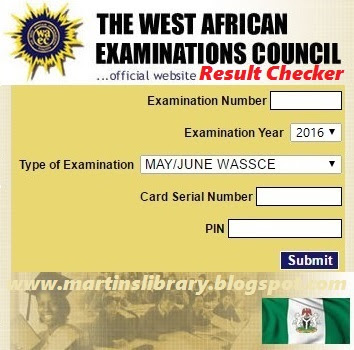Google Street View Now in Lagos, Nigeria
GOOGLE STREET VIEW IN NIGERIA
Basically, Most people do not know the app called google street view, Now Google Street View is an app for android and ios that allows people explore world landmarks, discover natural wonders, and step inside locations such as museums, arenas, restaurants, and small businesses from the comfort of their homes. Basically, allowing you experience places before visiting them.
On September 1, 2009, Google started started collecting images in Africa spanning South Africa, Tanzania, Botswana, Egypt, Ghana, Senegal and Uganda. Now, the Nigerian coverage, which was scheduled for 2017, has started with Lagos. Google announced this today at the ongoing Google for Nigeria event, which has Google's CEO, Sundar Pichai, in attendance.
The coverage starts with Lagos: there's now over 10km of footage of Lagos available on Google Street View via Maps; the expansion to other states will happen soon.